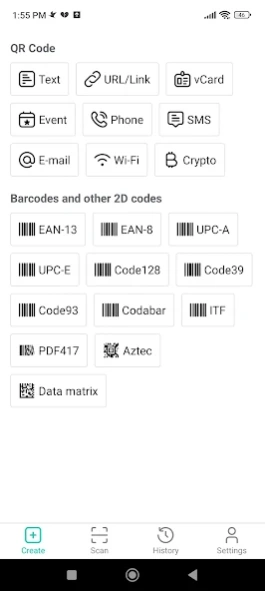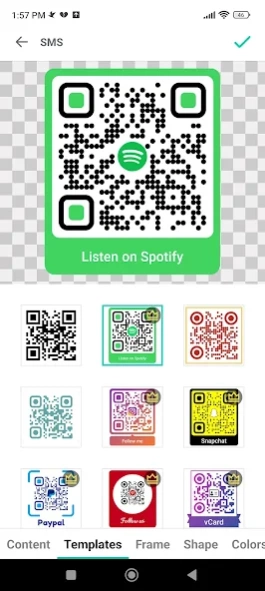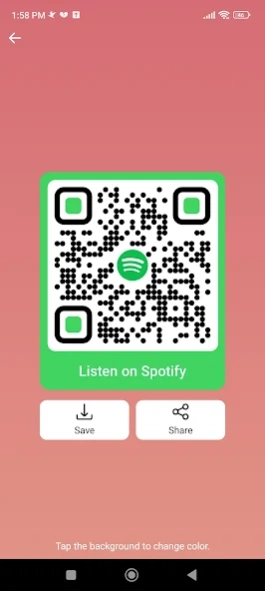QR Master: Design your code 4.0.05
Free Version
Publisher Description
QR Master: Design your code - Create & customize QR codes easily with QR Master.
Custom QR Code and Barcode Creation: Design your own QR codes and barcodes with an array of customization options. Choose from different frames, colors, shapes, and logos to make your codes stand out.
User-Friendly Interface: Navigate through the app with ease thanks to its intuitive design, making code creation accessible to everyone.
Extensive Template Library: Tap into our wide selection of pre-designed templates that ensure your codes are not only functional but also visually appealing.
High-Resolution Saving: Preserve your unique creations in high resolution, perfect for all types of uses, from professional to personal.
Advanced Scanning Capabilities: Not just a creation tool, the app also features powerful scanning technology to accurately read QR codes and various barcode types.
Versatile Use Cases: Whether you're looking to enhance your business branding or simply manage personal projects more efficiently, this app provides the tools you need to succeed.
About QR Master: Design your code
QR Master: Design your code is a free app for Android published in the System Maintenance list of apps, part of System Utilities.
The company that develops QR Master: Design your code is Truat'ss. The latest version released by its developer is 4.0.05.
To install QR Master: Design your code on your Android device, just click the green Continue To App button above to start the installation process. The app is listed on our website since 2024-03-12 and was downloaded 1 times. We have already checked if the download link is safe, however for your own protection we recommend that you scan the downloaded app with your antivirus. Your antivirus may detect the QR Master: Design your code as malware as malware if the download link to vn.truatvl.qrcodegenerator is broken.
How to install QR Master: Design your code on your Android device:
- Click on the Continue To App button on our website. This will redirect you to Google Play.
- Once the QR Master: Design your code is shown in the Google Play listing of your Android device, you can start its download and installation. Tap on the Install button located below the search bar and to the right of the app icon.
- A pop-up window with the permissions required by QR Master: Design your code will be shown. Click on Accept to continue the process.
- QR Master: Design your code will be downloaded onto your device, displaying a progress. Once the download completes, the installation will start and you'll get a notification after the installation is finished.